Top-notch iOS App Development Tools You Need to Know

iOS app development has been portrayed as a challenging and complex task, but in reality, it doesn't have to be overwhelming. While a grasp of basic programming languages and coding is necessary, there are tools available that can simplify and streamline the iOS app development process. In this article, we will explore a list of the best iOS app development tools that can alleviate many of the tasks typically faced by iOS developers, making the app development journey more efficient and productive.
Let's take a closer look at each of these valuable tools for developers and enhance iOS app development.
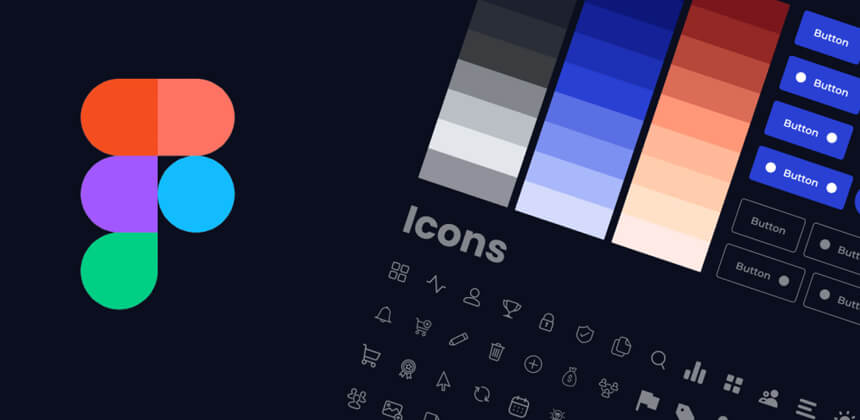
Figma:
Figma is a highly popular iOS UI/UX design tool that offers both free and premium pricing options. It is a browser-based tool that works seamlessly on various browsers like Firefox, Chrome, Safari, and Edge. One of Figma's standout features is its focus on collaboration, making it a great choice for teams working on iOS app design. Designers can easily share design files with others and receive feedback through comments, fostering efficient collaboration.
Pros:- • Collaborative interface design tool
- • Prototyping capabilities
- • Team libraries for easy design sharing
- • Accessibility and collaboration features
- • Smooth handoff to developers for easy implementation
- • Offers a wide range of useful plugins to enhance productivity
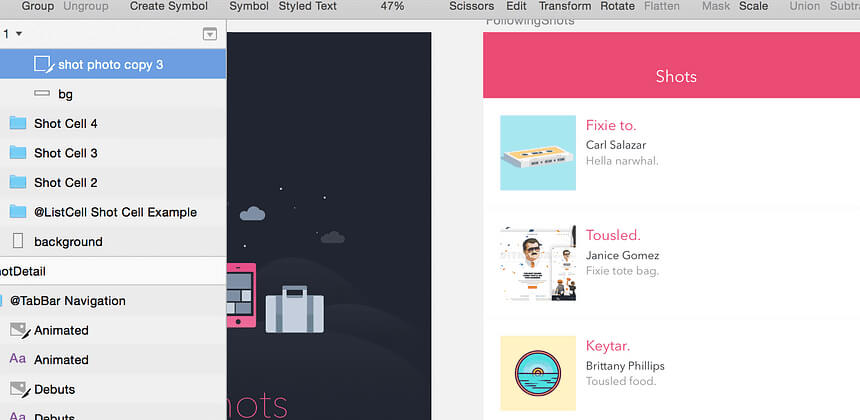
Sketch:
Sketch is another widely used iOS UI/UX design tool that is specifically designed for macOS. It is known for its intuitive user interface and comprehensive set of design features. With Sketch, designers can create intricate iOS app designs and export assets seamlessly for development purposes.
Pros:- • macOS-native design tool
- • Intuitive user interface
- • Comprehensive set of design features
- • Easy asset export for developers
- • Large community and extensive plugin support

Adobe XD:
Adobe XD is a versatile design tool that caters to various platforms, including iOS. It offers a range of features for creating interactive prototypes, wireframes, and user flows. With its integration with other Adobe Creative Cloud apps, designers can leverage a seamless workflow.
Pros:- • Cross-platform design tool
- • Interactive prototyping capabilities
- • Integration with other Adobe Creative Cloud apps
- • Easy collaboration and sharing of design files
- • Voice prototyping for iOS app voice interactions
InVision:
InVision is a popular choice for iOS UI/UX design, especially for its strong prototyping capabilities. It allows designers to create interactive and clickable prototypes for iOS apps, facilitating a better understanding of the app's user experience.
Pros:- • Strong prototyping capabilities
- • Interactive and clickable prototypes
- • Real-time collaboration and feedback sharing
- • Integration with design tools like Sketch and Adobe XD
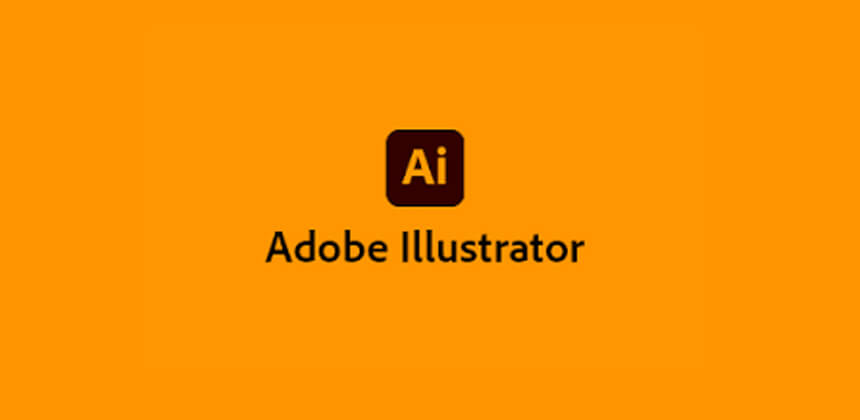
Adobe Illustrator:
While not specifically designed for iOS app development, Adobe Illustrator remains a powerful vector graphics tool used by many designers for creating app designs. It offers robust design features and works seamlessly with other Adobe Creative Cloud apps.
Pros:- • Robust vector graphics design capabilities
- • Seamless integration with other Adobe Creative Cloud apps
- • Wide range of design features and tools
- • Steeper learning curve compared to specialized iOS design tools
Each of these iOS UI/UX design tools offers unique features and advantages. The choice of the best tool depends on the specific requirements of the project and the designer's preferences. By exploring these tools and understanding their strengths, iOS app developers can enhance their design process and create outstanding user experiences.
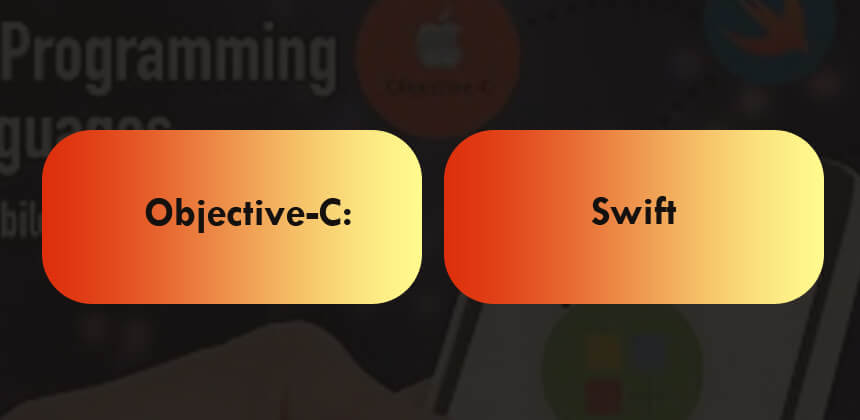
Programming Languages for iOS Development
When it comes to iOS app development, two prominent programming languages stand out: Objective-C and Swift. Both languages have played crucial roles in shaping the iOS development landscape. Let's explore these languages in detail:
Objective-C:Objective-C has been a staple for iOS development and is widely used by developers to build software for OS X and iOS. It is considered a superset of the C programming language, providing developers with object-oriented capabilities and a dynamic runtime environment.
This language is renowned for its simplicity and was specifically designed to enable typical object-oriented programming. Despite being a superset of C, Objective-C remains robust and compatible with the standard ANSI C language. Its extensions are primarily influenced by Smalltalk, the very first object-oriented programming language.
Swift:Swift, launched by Apple, is a powerful and intuitive programming language tailored for iOS, Apple TV, Mac, and Apple smartwatches. It was introduced as a successor to Objective-C and quickly gained popularity in the iOS development community.
Swift is an open-source language that significantly simplifies the tasks of iOS developers. Its design focuses on making development faster, safer, and more efficient. The language incorporates modern features and syntax, making it more user-friendly and expressive.
Developers with a good understanding of iOS technology can leverage Swift's capabilities to create high-quality applications. Its strong type inference, automatic memory management, and concise syntax have made it a favorite among iOS developers.
Objective-C and Swift are two powerful programming languages that have shaped the iOS app development landscape. While Objective-C has been a long-standing choice, Swift's introduction has brought forth significant improvements and modernization to iOS development. Both languages continue to coexist, and the choice between them often depends on the developer's preference, project requirements, and existing codebase.
Editors and IDE
Editors and Integrated Development Environments (IDEs) are essential tools for iOS developers, providing a streamlined and efficient workflow for creating, testing, and debugging applications. Here are two highly recommended IDEs for iOS development:
Xcode:Xcode is a comprehensive IDE developed by Apple, specifically tailored for iOS and macOS app development. It offers a rich set of features and tools that facilitate the entire development process. With Xcode, developers can design user interfaces, write code, conduct testing, and resolve issues seamlessly.
One of the standout features of Xcode is its integrated debugger, which helps developers identify and fix bugs during the development process. It also includes a built-in simulator that allows developers to test their apps on virtual devices before deploying them to real devices.
The integration of Swift programming language with Xcode makes it incredibly convenient for developers to work on iOS app development projects. The interface provides a consistent workflow for designing user interfaces, coding, testing, and debugging, making it a favorite among iOS developers.
AppCode:AppCode is another powerful IDE designed for iOS and macOS development. It supports various programming languages, including Swift, Objective-C, C++, and more through the use of plugins. This versatility makes it an attractive choice for developers working with diverse codebases.
AppCode automatically creates default run/debug configurations for each target in the project, naming them after the project. Developers can further customize and add their own configurations based on available templates. This feature simplifies the setup process and allows developers to focus on coding and building their applications.
Both Xcode and AppCode are excellent IDEs that enhance the iOS development experience. Xcode, developed by Apple, is the go-to choice for many iOS developers due to its seamless integration with Swift and other Apple technologies. On the other hand, AppCode's versatility and support for various languages make it a strong contender, especially for developers working on complex and diverse projects. The choice between the two ultimately depends on the developer's preferences and project requirements.
Backend Services
Backend services are essential for iOS developers as they provide critical functionalities such as real-time databases, data synchronization, push notifications, and authentication. Here are three top backend development tools for iOS development:
Firebase:Firebase is a popular Backend as a Service (BaaS) platform that offers a wide range of services for iOS developers. It provides real-time databases, various APIs, authentication options, and hosting capabilities. Firebase's real-time database enables seamless data synchronization between clients and servers, making it ideal for applications that require real-time updates. Additionally, Firebase offers built-in authentication options, making it easier for developers to implement secure login and user management features in their iOS apps.
Helios:Helios is an open-source framework designed specifically for iOS developers. It provides a comprehensive set of backend services, including push notifications, in-app purchases, data synchronization, passbook integration, logging, and analytics. With Helios, developers can easily integrate these advanced features into their iOS applications without the need for extensive backend development.
Parse:Parse is another versatile backend development tool for iOS developers. It is an open-source framework that allows developers to create application backends and debug iOS applications efficiently. Parse simplifies the development process by providing various pre-built components and APIs that handle common backend tasks. It also has an active community of developers, which ensures continuous updates and improvements to the platform.
Backend services are crucial for iOS developers to add advanced features and functionalities to their applications. Firebase, Helios, and Parse are top backend development tools that offer a range of services and capabilities to streamline the development process and enhance the user experience of iOS applications. Developers can choose the tool that best suits their project requirements and development preferences.

Game Development
The game development industry is thriving, and it owes its success to several key features that enhance the gaming experience. Here are two prominent game development tools that contribute significantly to the industry:
Unity:Unity is a powerful cross-platform game engine that offers game developers a versatile 2D and 3D platform to create video games. It streamlines the game production process and provides a wide range of tools and resources for developers. What sets Unity apart is its user-friendly interface, which allows developers to work seamlessly without starting from scratch. With Unity, developers can achieve various tasks related to game development efficiently and effectively.
Buildbox:Buildbox is a unique no-code development software designed specifically for game development without the need for programming, coding, or scripting. This tool is particularly appealing to entrepreneurs, designers, and gaming enthusiasts who may not have extensive experience in game development or coding. Buildbox empowers designers to add effects and animations to game characters, enabling them to control how characters move, shoot, jump, and interact with users. Additionally, designers can customize sound effects for each character's action. With the introduction of BuildBox 2.0, designers and developers gain the advantage of multiple-character support, enhancing the flexibility of game creation.
Unity and Buildbox are two crucial game development tools that have revolutionized the industry. Unity's cross-platform capabilities and user-friendly interface have made it a popular choice among developers for creating 2D and 3D games. On the other hand, Buildbox's no-code approach has enabled entrepreneurs and designers to venture into game development without the need for complex coding knowledge. These tools, along with other innovations, continue to drive the boom in the game development industry, providing gamers with immersive and engaging experiences.
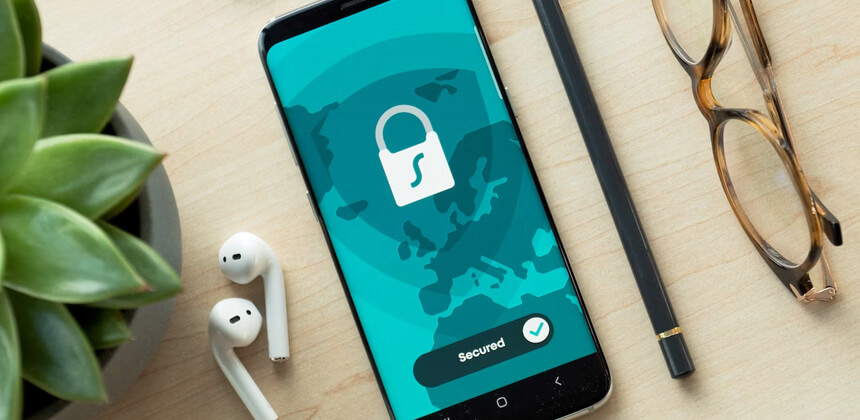
Security in App Development
When it comes to robust security in app development, iOS stands out as a leading platform. iOS applications are highly regarded for their strong security measures, and they are supported by several competent tools that enhance their security capabilities. Let's explore two of these tools:
Frida:Frida is a powerful and free dynamic instrumentation tool that allows iOS developers to execute their own scripts on software that is traditionally encrypted. It is widely used by malware analysts, both on jailbroken and non-jailbroken devices. The tool is known for its efficiency in enhancing the security of iOS applications. By utilizing Frida, developers, and analysts can gain deeper insights into the application's behavior and detect potential security vulnerabilities.
Ghidra:Ghidra is an invaluable tool for scrutinizing iOS binaries and establishing cross-references. Developed and released by the NSA in 2019, Ghidra is a reverse engineering tool that has earned a reputation for its effectiveness in removing malware activities. Malware analysts are well-versed in using Ghidra for its capabilities in disassembling code and uncovering potential security threats. With Ghidra, analysts can analyze the inner workings of iOS applications to identify security flaws and ensure their robustness.
Both Frida and Ghidra contribute significantly to the security of iOS applications. They enable developers and analysts to proactively identify and address security weaknesses, making iOS apps more secure and resilient against potential cyber threats. By leveraging these tools, iOS app developers can ensure that their applications meet the highest security standards, providing users with a safe and trustworthy experience.
Plugins
iOS developers have access to a wide range of plugins that enhance the capabilities of their applications. Let's explore two of the most popular plugins used in iOS development:
Wider:Wider is a stereo widening plugin available for Mac and iOS platforms. This plugin is designed to expand the stereo image of a mono audio signal, creating a wider and more immersive sound experience. It can effectively boost the stereo image of any mono signal up to 200% of the full stereo, resulting in an exaggerated and spacious effect. With Wider, developers can enhance the audio quality of their iOS applications, providing users with a more engaging and immersive audio experience.
LRC5:LRC5 is a five-band EQ (Equalizer) plugin available for both iPhone and iPad. This plugin offers a more advanced EQ functionality compared to the native three-band visual EQ provided by GarageBand. With LRC5, developers have greater control over the audio spectrum, allowing them to fine-tune the sound of their iOS applications. It is a versatile and useful addition to the iOS app development toolkit, offering developers more options for audio customization and optimization.
By incorporating plugins like Wider and LRC5 into their iOS applications, developers can enhance the audio capabilities and user experience of their apps. These plugins provide valuable tools for audio processing, widening the stereo image, and fine-tuning the sound to meet the specific requirements and preferences of the app users.

Testing
Testing is a crucial aspect of iOS app development to ensure streamlined performance and a seamless user experience. Let's explore some of the top testing tools for iPhone applications:
EarlGrey:EarlGrey is an open-source native test framework developed by Google for UI test automation on iOS. It is widely used by Google internally to test the functionality of native iOS applications such as Google Calendar, Google Photos, and YouTube. The framework provides built-in synchronization features that ensure test scripts wait for specific UI events before interacting with the app's UI. This synchronization with the UI and network requests helps stabilize UI testing and improve test reliability.
OCMock:OCMock is a powerful mock object testing library used to create stubs in iOS applications. Mock objects are essential in software testing as they allow QA engineers to control the behavior of complex real objects. Since Xcode does not provide built-in support for mock objects, OCMock is used as a separate library. It provides strong support for Objective-C and enables developers to easily add mock objects to existing test cases.
Detox:Detox is a popular automation framework used for testing cross-platform mobile applications. However, it does not support testing on real iOS devices but works well for Android devices. Detox allows developers to write end-to-end UI tests, making it easier to test app functionality across different platforms.
By utilizing testing tools like EarlGrey, OCMock, and Detox, iOS developers can ensure the quality and reliability of their applications. These tools help in automating UI testing, creating mock objects for testing, and conducting end-to-end tests, thus delivering high-performance and user-friendly iOS applications.
Libraries
Libraries are essential tools in iOS app development, providing developers with pre-built functionalities and simplifying various tasks. Let's explore some of the most popular libraries used by iOS app developers:
Kingfisher:Kingfisher is a powerful library that efficiently downloads and caches remote images in iOS applications. It's like a skilled cameraman that captures the best images from the web. If your app deals with remote images, Kingfisher is an excellent choice with its impressive options for image handling and caching.
RxSwift:RxSwift is the Swift version of Rx, a reactive programming library. It provides a practical and effective way to handle asynchronous operations and events in a separate manner. RxSwift is widely used in iOS development for managing complex asynchronous code and handling data streams.
Nimble:Nimble is a matcher library for both Swift and Objective-C, used in iOS testing. With Nimble, developers can easily match tested units in iOS with the respective framework. It provides a clean and expressive way to write test assertions, making it easier to understand and maintain test code.
Spring:Spring is a library that simplifies iOS animations in Swift, creating a unique user experience. It allows developers to animate from the beginning state to the end state without requiring them to handle complex animation logic manually. Spring is a great choice for developers who want to add smooth and visually appealing animations to their iOS apps.
By leveraging libraries like Kingfisher for image handling, RxSwift for reactive programming, Nimble for testing, and Spring for animations, iOS developers can enhance the functionality and user experience of their applications while saving development time and effort.
Documentation
Documentation is a crucial part of the software development life cycle as it provides essential information about the codebase and helps developers understand and maintain the code effectively. Here are some tools that aid in creating comprehensive and clear documentation for Swift and Objective-C code:
Jazzy:Jazzy is a prominent documentation tool for Swift and Objective-C projects. It goes beyond simple source code analysis by leveraging SourceKit and the Clang Abstract Syntax Tree (AST) model to extract information from code and comments, resulting in accurate and detailed documentation. Jazzy streamlines the process of generating documentation, making it easier for developers to create well-documented projects.
SwiftDoc.org:SwiftDoc.org is a platform that provides auto-generated documentation for Swift code. Swift, being an interactive and developer-friendly language, allows for easy code writing in environments like Swift Playgrounds and Xcode's playgrounds and REPL (Read-Eval-Print Loop). SwiftDoc.org compiles and presents all types of Swift protocols, operators, and other elements in a user-friendly manner, allowing developers to browse through the documentation rapidly.
By utilizing tools like Jazzy and SwiftDoc.org, developers can ensure that their Swift and Objective-C projects have clear and accessible documentation. This documentation not only benefits the current development team but also aids future developers who may work on the codebase, promoting code maintainability and collaboration within the development community.
Conclusion
iOS software development relies on a plethora of powerful and versatile tools, each serving specific purposes. We have carefully categorized and listed the most prominent iOS tools that can significantly optimize your development process. With the right approach, you can harness the full potential of these tools to gain a competitive edge in the market.
Our team comprises highly skilled iOS app developers, equipped with expertise and experience to assist you effectively. We are committed to providing exceptional services that go beyond conventional solutions. Our developers can offer valuable insights and innovative ideas to revolutionize your business landscape.
Feel free to reach out to us anytime at contact@zestminds.com, and let's discuss a game plan tailored to your success. Together, we can achieve remarkable results that elevate your business to new heights.
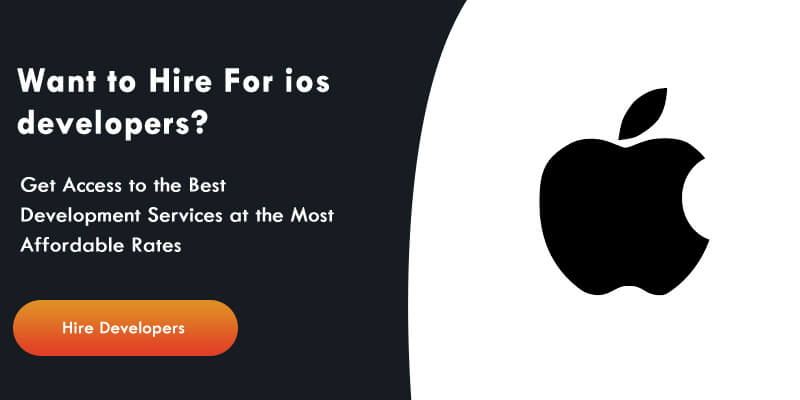

Shivam Sharma
About the Author
With over 13 years of experience in software development, I am the Founder, Director, and CTO of Zestminds, an IT agency specializing in custom software solutions, AI innovation, and digital transformation. I lead a team of skilled engineers, helping businesses streamline processes, optimize performance, and achieve growth through scalable web and mobile applications, AI integration, and automation.
Stay Ahead with Expert Insights & Trends
Explore industry trends, expert analysis, and actionable strategies to drive success in AI, software development, and digital transformation.

February 02, 2023
4 Points to Prove How Flutter Saves Cost and Time

October 13, 2020
20 Factors to Consider While Hiring a Mobile App Development Company
Stay Ahead with Expert Insights & Trends
Explore industry trends, expert analysis, and actionable strategies to drive success in AI, software development, and digital transformation.

February 02, 2023
4 Points to Prove How Flutter Saves Cost and Time

October 13, 2020


