In today's fiercely competitive app market, where millions of apps vie for attention, simply having a mobile app is not enough to guarantee success. To truly thrive, you need a way to distinguish your app from the sea of competitors, ensuring that your target audience can easily discover and engage with it. This is where App Store Optimization (ASO) comes into play – a powerful solution that can help you increase brand awareness, boost user engagement, and generate revenue. In this comprehensive how-to guide, we will delve into the world of ASO, exploring what it entails and providing you with actionable strategies to effectively optimize your app's visibility in the app stores. By harnessing the potential of ASO, you can position your app for success and gain a competitive edge in the crowded app marketplace. So, let us know more in detail on ASO in the detailed guide below.

What Is App Store Optimization?
App Store Optimization (ASO) refers to the continuous process of enhancing an app's ranking and visibility in an app store, thereby facilitating its discovery and accessibility by users. ASO is also known by various names such as app store SEO, app search optimization, and ASO marketing. While the primary objective of ASO is to increase app downloads, it offers several additional benefits such as improving brand awareness, fostering user engagement, and soliciting valuable reviews and feedback.
Although the Apple App Store and Google Play dominate the app market, ASO can be implemented across other app stores as well, including the Amazon Appstore, Samsung Galaxy Store, and Huawei AppGallery. It's important to note that the available fields and ranking factors may differ among various app stores.
When optimizing an app through ASO, several key elements are commonly targeted. These include the app name or title, relevant keywords, a compelling app description, the number of downloads, ratings and reviews from users, and regular updates to keep the app fresh and appealing.
By paying attention to these crucial ASO components, developers and app owners can enhance their app's visibility, attract a larger user base, and ultimately achieve greater success in the competitive app market.

Why Is ASO Important?
App Store Optimization (ASO) holds significant importance as it empowers app owners to exert control over the visibility and discoverability of their apps within the highly competitive app stores. Recent studies reveal that a substantial 82% of users discover new apps through either browsing the app stores or relying on app recommendations provided by the stores themselves. This signifies that the majority of people make app downloads based on their encounters within the app stores.
However, with an overwhelming number of over 5 million apps available on the Apple App Store and Google Play combined, gaining presence and visibility becomes an arduous task. Without implementing app store optimization strategies, your app's ranking and visibility are left to the mercy of the app store's search engine and mere chance.
This is where ASO comes in as a critical component for the success of your app within its most vital marketing channel. By engaging in ongoing ASO practices, you can proactively enhance your app's chances of being discovered, chosen, and downloaded by your target audience. It allows you to strategically optimize various elements such as app title, keywords, description, and even visual assets like app icons and screenshots, to improve your app's visibility in search results and category rankings.
App store optimization is not a one-time task but an ongoing process that necessitates continuous monitoring, analysis, and refinement. By consistently optimizing your app's presence in the app stores, you can gain a competitive edge, increase your app's visibility, attract more users, and ultimately drive the success of your app in a highly competitive market.
ASO for Different App Stores
App stores differ in terms of available fields, ranking factors, and the relative importance assigned to each element. Therefore, it is crucial to have a clear understanding of which aspects to target when optimizing an app for different stores.
While the number of app stores continues to grow, it is worth noting that the majority of users primarily rely on the Apple App Store and Google Play for their app downloads. Therefore, we will outline the differences between these two major platforms below.
The Apple App Store places a significant emphasis on the visual appeal and overall user experience of an app. Key optimization areas include the app name or title, app icon, screenshots, app preview videos, and the app's overall ratings and reviews. Additionally, factors such as the number of downloads, user engagement, and the app's recent updates also influence its visibility and ranking on the Apple App Store.
On the other hand, Google Play takes a more data-driven approach to app optimization. It prioritizes factors such as the app title, description, and the strategic placement of relevant keywords. Other important elements include the app's download numbers, ratings and reviews, and the frequency and quality of updates. Additionally, Google Play takes into account user engagement metrics, such as app uninstall rates and user retention, when determining an app's visibility and ranking.
Understanding the nuances between these two major app stores allows app owners to tailor their optimization strategies accordingly. By focusing on the specific optimization areas that carry more weight within each platform, developers can maximize their app's visibility and increase its chances of attracting and engaging with the desired user base.
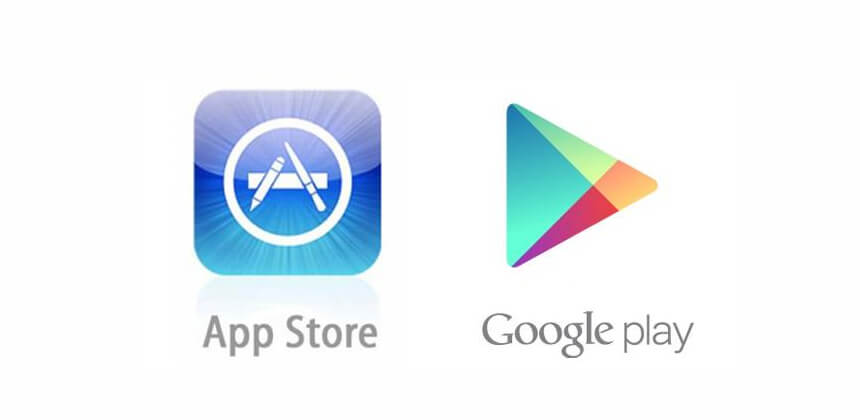
Apple App Store vs. Google Play
While the Apple App Store and Google Play share similarities, there are key differences that can impact your ASO efforts. One notable distinction is the app review and approval process that both platforms require before an app can be launched.
The approval timeframe varies depending on factors such as the size and complexity of the app, ranging from 24 hours to over a week. To ensure timely releases or updates, it is advisable to submit your app at least a week in advance if you have a specific launch date in mind.
In terms of unique elements, the App Store offers two features that Google Play does not: the keywords field and the subtitle. The keywords field allows you to strategically incorporate relevant search terms to improve your app's discoverability. The subtitle provides a brief and catchy description that can further entice users to explore your app.
Conversely, Google Play provides a short description field, which Apple's App Store does not offer. This section allows you to provide a concise overview of your app's key features and benefits, attracting users' attention.
Furthermore, the platforms differ in the factors they consider when ranking and featuring apps. Each platform has its own algorithm and criteria, including factors like download numbers, ratings and reviews, user engagement metrics, and the frequency and quality of updates. Understanding these platform-specific ranking factors is crucial for optimizing your app's visibility and improving its chances of being featured prominently in search results and curated app collections.
By recognizing and adapting to these differences, you can tailor your ASO strategies effectively for each platform, increasing your app's discoverability and maximizing its success in the respective app stores.
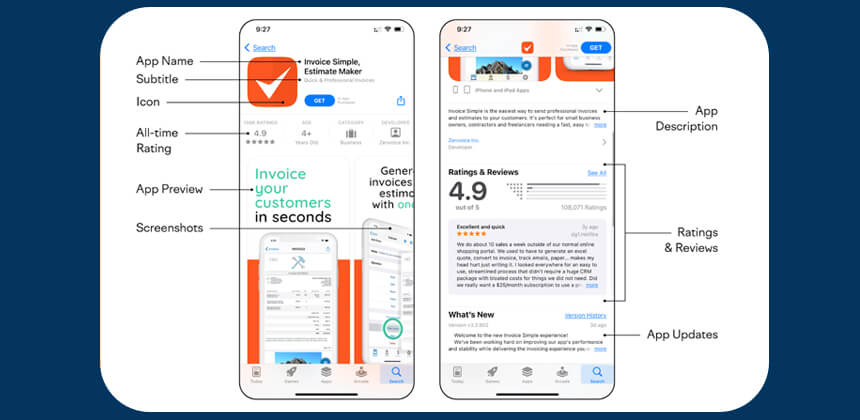
Apple App Store Ranking Factors
When it comes to ranking factors for iOS apps in the Apple App Store, several key elements influence an app's visibility and discoverability:
App Name: Choosing a compelling and relevant app name can significantly impact your app's visibility in search results.
App Subtitle: The app subtitle provides a brief description of your app's features or value proposition and can help users understand its purpose quickly.
App URL: The app's URL or package name can influence search results and can be optimized for better visibility.
Keywords: Carefully choosing and integrating appropriate keywords into your app's metadata, such as the app title, subtitle, and keyword field, can significantly enhance its visibility in search results.
Installs and Engagement: The installation count, user engagement metrics (such as session duration and retention rate), and the overall popularity of your app can influence its position in search results and curated collections.
Reviews and Ratings: Positive reviews and high ratings contribute to your app's credibility and can positively impact its ranking and conversion rate.
App Updates: Regularly updating your app with bug fixes, new features, and performance enhancements signals to the App Store algorithm that your app is actively maintained and can improve its visibility.
In-app Purchase Titles and Descriptions: Optimizing the titles and descriptions of in-app purchases can improve their visibility and encourage users to make additional purchases within your app.
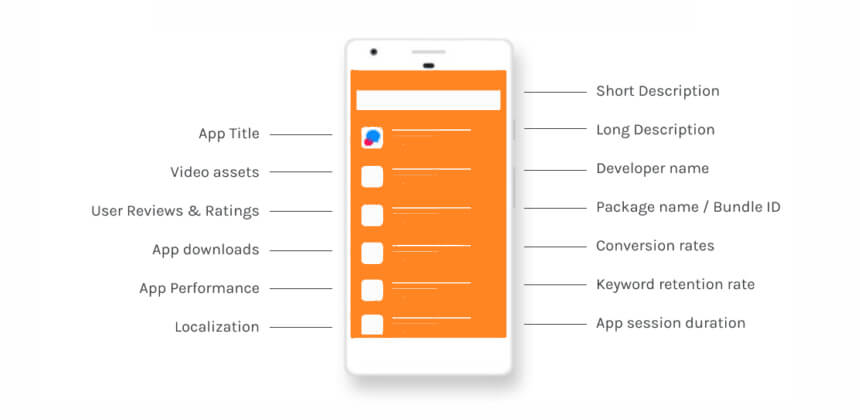
Google Play Store Ranking Factors
Google Play considers several important ranking factors that can impact the visibility and discoverability of apps:
App Title: Crafting a clear and descriptive app title that incorporates relevant keywords can improve your app's chances of appearing in search results.
App Short Description: The short description provides a concise overview of your app's key features and value proposition, enticing users to explore further.
App Long Description: The long description allows you to provide comprehensive details about your app, its functionalities, and unique selling points. It offers an opportunity to incorporate additional keywords and persuade users to install your app.
Installs and Engagement: The number of app installs, as well as user engagement metrics such as session duration, user retention, and in-app actions, play a crucial role in determining your app's ranking and visibility.
Reviews and Ratings: Positive reviews and high ratings from users enhance your app's credibility and can positively impact its ranking and conversion rate.
In-app Purchase Titles and Descriptions: Optimizing the titles and descriptions of in-app purchases can increase their visibility and encourage users to make additional purchases within your app.
App Updates: Regularly updating your app with bug fixes, new features, and performance improvements shows Google Play that your app is actively maintained, which can positively influence its visibility and ranking.
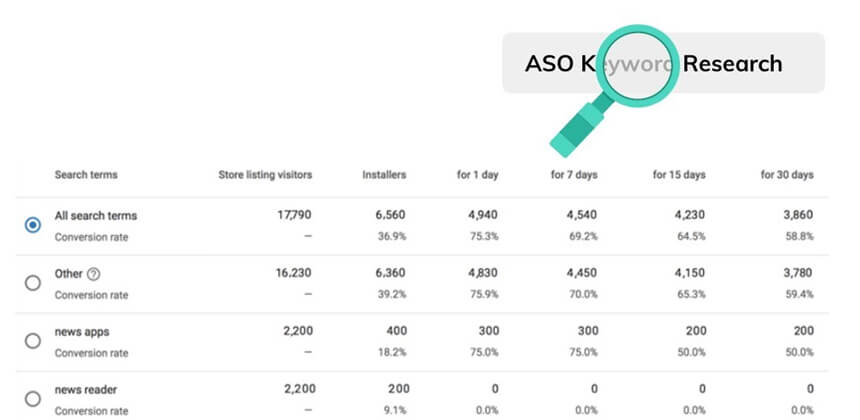
ASO Keyword Research
Keyword research serves as the fundamental pillar of an effective ASO strategy. The reason behind its significance lies in the fact that app store search engines strive to deliver apps that align closely with the keywords users enter during their search queries. As a result, leveraging relevant keywords within the various fields provided by the app stores becomes crucial for optimizing app visibility and discoverability. These fields include app names, URLs, descriptions, and more.
However, before incorporating keywords strategically, it is essential to conduct comprehensive keyword research. This process allows you to identify the most relevant and high-impact keywords that are likely to be used by your target audience when searching for apps like yours. By delving into keyword research, you can gain insights into user search behaviors, understand popular search terms, and uncover potential keyword opportunities specific to your app's category or niche.
With thorough keyword research in hand, you can strategically optimize the app's metadata by integrating these keywords in a natural and meaningful manner. This includes incorporating keywords within the app name, URL, and description fields to increase the likelihood of your app appearing in relevant search results.
By prioritizing keyword research as the initial step in your ASO strategy, you can establish a strong foundation for optimizing your app's visibility, attracting the right users, and increasing its chances of being discovered and downloaded in the competitive app stores.
What Is ASO Keyword Research?
ASO keyword research involves conducting a thorough exploration, compilation, and analysis of keywords that are relevant to your app and have the potential to enhance its visibility. It revolves around identifying the specific words or phrases that users enter into the search bar when looking for apps to download. These words and phrases, also known as search terms or search queries, play a critical role in ASO.Keywords hold great importance in ASO as they provide valuable insights into user search behaviors, enabling you to understand exactly what users are searching for and the specific words and phrases they use during their search. This knowledge empowers you to align your app store page with user expectations, increasing the likelihood of your app appearing in relevant search results and capturing the attention of your target audience.
Once you have conducted comprehensive keyword research, you can tailor your app store page to integrate these keywords effectively. This involves strategically incorporating relevant keywords in the app name, title, subtitle, description, and other metadata fields. By doing so, you optimize your app's visibility, improve its chances of ranking higher in search results, and align it with the expectations of users actively seeking apps like yours.
By leveraging ASO keyword research, you can gain a deeper understanding of user search intent, optimize your app store presence accordingly, and ultimately enhance your app's discoverability, driving organic downloads and increasing its overall success in the app marketplace.
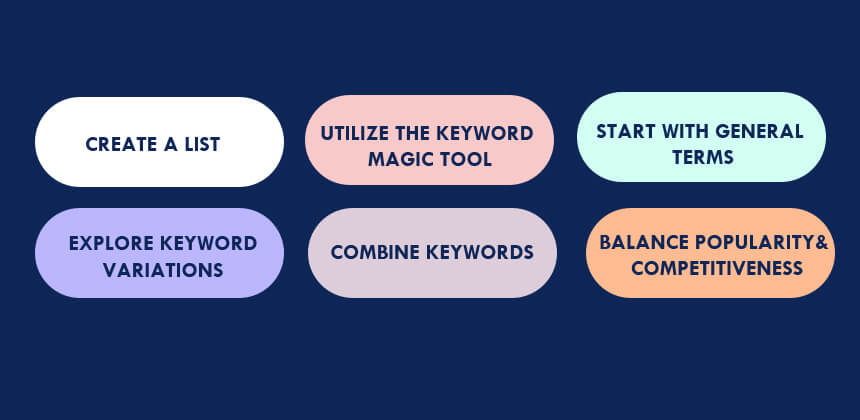
How to Do ASO Keyword Research
To conduct ASO keyword research, follow these steps:Create a list: Start by making a list of words or phrases that accurately describe your app and its functionality. Think about the main features, purpose, and target audience of your app.
Utilize the Keyword Magic Tool: Enter these keywords into the Keyword Magic Tool, which provides keyword ideas and essential information like search volumes and competitiveness. While these metrics are specific to Google web search, they can still give valuable insights into what people are searching for.
Start with general terms: Begin with more general terms that describe your app and use the "Broad Match" function in the tool to generate a wider range of related keyword ideas.
Explore keyword variations: Look for keyword variations and combinations that align with your app's purpose and have a decent search volume. Consider using descriptive terms that accurately reflect your app's features. For example, if your app is an invoicing app, searching for "invoice" might yield keywords like "invoice generator" or "invoice template."
Combine keywords: Combine relevant keywords to create a higher total search volume. For example, you could combine "invoice template" with "invoice maker" to create a descriptive app name like "invoice generator & template."
Balance popularity and competitiveness: Strive for a balance between keyword popularity and competitiveness. While highly popular keywords can drive downloads, they often come with intense competition. Consider choosing slightly less popular keywords that are also less competitive, making it easier for your app to rank higher in search results. For example, instead of "invoice generator & template," you might opt for "invoice maker & software."
By following these steps and striking the right balance, you can discover relevant and effective keywords for your app, optimize its visibility in app stores, and increase the chances of attracting the right audience to download your app.
Try ASO Keyword Research Tools
Dedicated ASO keyword research tools are invaluable resources that can enhance your keyword research process. These tools are designed specifically for ASO and provide keyword data that is specific to your target app store, offering deeper insights into user search behaviors within that particular platform.
By utilizing dedicated ASO keyword research tools, you can access comprehensive keyword data and metrics tailored to app stores, enabling you to make more informed decisions regarding your app's keyword strategy. These tools often offer features such as search volume estimations, keyword competitiveness analysis, and keyword suggestions based on user search trends and app store algorithms.
Moreover, these tools typically include keyword tracking capabilities, allowing you to monitor the performance and ranking of your chosen keywords over time. This helps you assess the effectiveness of your ASO efforts, make necessary adjustments, and stay updated on keyword trends to maintain a competitive edge.
By leveraging dedicated ASO keyword research tools, you can streamline and enhance your keyword research process, gain deeper insights into user search patterns, and optimize your app's visibility and discoverability within your target app store.
Analyze the Competition
Thorough competitor analysis is a crucial component of app store optimization, and it should include a comprehensive examination of your competitors' keyword strategies. Understanding the keywords your competitors use in their app store page optimizations is essential for refining your own ASO strategy and gaining a competitive advantage.
Performing basic competitor research can be as simple as typing the keywords you've identified into the app store search bar and observing which apps rank in the top positions for those keywords. Pay close attention to how these apps incorporate keywords in their app names, subtitles, descriptions, and other elements of their app store pages. This analysis can provide valuable insights and inspiration for your own ASO efforts, especially if you're just starting out.
To take your competitor analysis to the next level, consider utilizing dedicated ASO tools like Mobile App Insights. These tools offer advanced features and comprehensive data specifically tailored for analyzing and understanding your competitors' strategies. They provide detailed information on competitor keywords, keyword rankings, performance metrics, and more. Leveraging such tools can offer deeper insights into your competitors' ASO tactics, helping you fine-tune your own approach and stay ahead in the competitive app market.
By combining basic competitor research with the capabilities of dedicated ASO tools, you can gain a comprehensive understanding of your competitors' keyword strategies and leverage this knowledge to optimize your own app store page effectively. This analysis will enable you to make informed decisions and implement strategies that maximize your app's visibility, discoverability, and ultimately drive more downloads and user engagement.
Monitoring competitor keywords, rankings, and downloads is easy with Mobile App Insights.
Analyze Search Ad Data
To enhance your keyword research, consider analyzing real search ad data provided by Apple. This valuable firsthand data can provide insights into keyword ideas and help you better understand the popularity of the keywords you intend to target. If you're conducting research for an iOS app, you can navigate to Apple Search Ads to access this information.
Once you're in Apple Search Ads, click on "Create Campaign" and locate your app using the "Choose an app" field. Select "Search Results" as the ad placement option and choose the desired store region for which you want to find keywords.
After clicking "Continue," you'll need to enter any bid amount in the "Ad Group Settings" section. This is simply a procedural step, as you won't be creating actual ads. You only need to provide a value to proceed with your keyword research.
In the "Keywords" section, click on "Add Keywords to an Ad Group." This will take you to the "Add Keywords" dashboard, where you can view a list of keywords recommended by Apple based on its understanding of your app. These keywords are accompanied by a popularity rating, giving you an indication of their search volume.
Utilize this list of recommended keywords to generate ideas for new keywords and complement your existing keyword research. You can also use the search function within the dashboard to check the popularity of any specific keywords you're interested in.
By leveraging real search ad data from Apple, you can gain valuable insights into keyword suggestions and popularity ratings, enabling you to refine your keyword strategy and optimize your app's visibility in the app store search results. This information can help you target relevant keywords effectively and attract the right audience to your app.

How to Do App Store Optimization
Follow these steps to start optimizing your app store. You'll notice that there are subtle differences between the Apple App Store and the Google Play Store as you navigate the process.
1. Optimize Your App's Title and SubtitleThe app's title, also known as the "app name" in the App Store, holds significant importance in app store optimization (ASO). It serves as the first impression for users when they encounter your app in search listings, and it is a strong ranking factor in both major app stores.
Considering the limited character count of 30 or fewer for titles and app names, it's crucial to be strategic in your approach. While it's essential to incorporate relevant keywords, it's important to avoid excessive keyword usage or unnatural phrasing. Your app name should flow naturally, be memorable, and cleverly incorporate keywords.
Take the example of Invoice Simple, which effectively utilizes the high-volume keyword "invoice maker" in their app title, along with related fragments like "simple" and "easy." This demonstrates how you can leverage keywords while maintaining a compelling and user-friendly app name.
Regularly testing new names, keywords, and combinations is crucial in finding the optimal choice that generates the highest number of downloads for your app. Keep experimenting and refining your app name to maximize its impact.
In addition to the app title, Apple provides an extra field called the subtitle, allowing for up to 30 characters. This field offers an opportunity to provide further context and information about your app. Use the subtitle field wisely to leverage additional keywords and provide a concise description that enhances the understanding of your app's value proposition.
By carefully optimizing your app's title and utilizing the subtitle field effectively, you can increase your app's visibility, attract relevant users, and improve the overall success of your ASO efforts.
2. Add Keywords (Apple App Store Only)In the Apple App Store, you have the opportunity to enter keywords that describe your app and are crucial for ranking your app in search results. This field allows you to be creative with your keyword research and optimize your app's visibility. However, you are limited to 100 characters, and keywords should be separated by commas (without spaces).
To make the most of this limited space, it's important to test different keywords and combinations regularly to determine what works best for your app. Striking a balance between common, highly competitive keywords and less common keywords can be effective. The former may be more challenging to rank for, while the latter may drive fewer downloads but offer better ranking opportunities.
When entering keywords in the field, avoid repeating words or phrases, even if they are common across your keyword research.
3. Write Engaging App DescriptionsThe description fields of your app are crucial components of your app store optimization (ASO) strategy. They provide an opportunity to provide a comprehensive and engaging description of your app and its features. While the usage of description fields for ranking purposes differs between app stores, they still hold significant importance as they directly impact how users perceive your app, which ultimately affects its download rate and ranking.
In Google Play, you have a short description field limited to 80 characters and a long description field with a capacity of 4,000 characters. Both fields are considered for app store ranking purposes, allowing you to optimize your app's visibility. On the other hand, Apple's App Store only offers a long description field without utilizing it for ranking purposes.
Regardless of ranking considerations, investing time in crafting a compelling description is essential. Outline the purpose of your app, highlight its main features, emphasize the problems it solves, and provide any other relevant information that users should know. By incorporating keywords from your keyword research into the description, you can potentially improve your app's ranking and reassure users that they have found the right app for their needs.
Make sure to strike a balance between providing useful information and maintaining a captivating narrative that encourages users to download your app. A well-crafted description not only influences user perception but also plays a role in driving downloads, ultimately impacting your app's ranking in the app stores.
4. Add Compelling Visual ElementsIn addition to increasing visibility, app store optimization (ASO) also focuses on enticing users to click on and install your app. The number of downloads directly impacts your app's ranking, making it crucial to effectively encourage installations through text fields and captivating visuals.
Visual elements such as screenshots and videos play a significant role in attracting users on both the app search results page and the app's store page in the App Store. On Google Play, visual elements are displayed exclusively on the app's store page when a user clicks on your listing.
Leverage these visual elements to showcase the functionality of your app, its features, and the problems it solves or the value it provides to users. Additionally, consider incorporating a video preview in place of static visuals, allowing users to get a glimpse of how your app works in action. A visually appealing and engaging video can help your app stand out from the competition.
While it's important to be creative with your visual elements, it's essential to adhere to the guidelines set by both app stores. These guidelines ensure that your visuals comply with the requirements and standards of the platforms while maintaining a professional and user-friendly experience.
By effectively utilizing visually appealing screenshots, videos, and following the guidelines, you can significantly enhance your app's chances of capturing users' attention, enticing them to install your app, and ultimately improving its ranking in the app stores.
Apple App Store- • Up to 10 visual elements can be displayed
- • Three of your visual elements should be app previews (15-30 second videos), but only one really great video should be used
- • Only in-app videos are allowed
- • Use all 10 slots, creating the right sizes for different devices
- • Keep your content evergreen by using text overlays
- • A maximum of eight visuals can be chosen, including one video of up to 30 seconds
- • All devices should have appropriate screenshot sizes
- • Your visual elements, such as screenshots and images, should accurately represent the user experience of your app.
- • They should provide a clear and realistic depiction of your app's features, functionality, and overall design.
Ratings and reviews have a pivotal role in assessing the popularity and quality of your app. Positive ratings can have a substantial influence on the visibility and ranking of your app in search results within the app store.
To optimize your app store presence, it is essential to actively encourage users to leave reviews and ratings. However, it is equally important to approach this process strategically to ensure positive feedback.
Timing is a critical factor when prompting users for reviews and ratings. Asking for feedback too frequently or during moments of frustration in your app may lead to negative ratings. It's important to strike a balance and choose the right moments to request feedback when users are likely to have a positive experience or achieve a milestone within your app.
By encouraging satisfied users to leave reviews and ratings, you increase the chances of receiving positive feedback, improving your app's overall rating, and boosting its perceived relevance in the app store.
Remember, consistently monitoring and responding to user reviews is also crucial. Addressing user concerns and providing timely support demonstrates your commitment to improving the user experience, which can positively impact your app's reputation and encourage more positive reviews.
By actively managing your app's ratings and reviews, you can enhance its credibility, attract more users, and improve its overall performance in app store rankings.
Here are some effective strategies and best practices to encourage app ratings and reviews:
Ask for Ratings and Reviews After Positive Actions
To maximize the effectiveness of your review prompts and adhere to app store guidelines, consider the following tips:Time your prompts strategically: As mentioned, aim to ask for a review when a user has completed a positive action or achieved a milestone within your app. This ensures that they are more likely to have a positive perception of your app when providing feedback.
Avoid excessive review prompts: Respect your users' experience and avoid bombarding them with review requests. The limited number of prompts allowed by the app stores underscores the importance of being selective and strategic in when you ask for reviews. Space out your prompts and prioritize quality over quantity.
Monitor user engagement and satisfaction: Keep an eye on user behavior and engagement metrics to gauge their satisfaction level. If users are highly engaged and active within your app, it may indicate a good time to request a review. Conversely, if users are experiencing issues or are less active, it may be better to hold off on asking for feedback until improvements have been made.
Prioritize user experience and value: Focus on continuously enhancing your app's user experience and providing value to your users. By consistently delivering a high-quality app, you increase the likelihood of receiving positive reviews organically.
Consider using in-app reminders: Instead of directly asking for a review, you can incorporate subtle reminders or calls-to-action within your app's interface. For example, you could include a small, unobtrusive banner that encourages users to rate the app or provide feedback. This way, users have the option to leave a review without feeling pressured.
Monitor and respond to reviews: Actively monitor and respond to user reviews, both positive and negative. Acknowledge and address any issues raised by users in a timely and professional manner. This demonstrates your commitment to user satisfaction and can encourage more positive reviews in the long run.
Remember, the goal is to strike a balance between gathering valuable user feedback and ensuring a positive user experience. By respecting the limitations and guidelines set by the app stores, you can effectively manage review prompts and maintain a positive relationship with your users.
Encourage Reviews Through Other Channels
Utilize your social media and email marketing channels to encourage your users to share their app experiences and leave reviews. These platforms provide a more personal and direct approach compared to in-app prompts.
When engaging with your followers on social media or through email campaigns, kindly request them to consider leaving a review for your app based on their positive experiences. Since these users are already connected to your brand and may be loyal supporters, they are more likely to respond positively to your request.
Emphasize the importance of their reviews in helping you improve and grow your app. Encourage them to share their feedback and spread the word about their positive experiences with others. By leveraging your existing audience, you can tap into a network of potential reviewers who already have a favorable disposition towards your app.
However, ensure that your approach is genuine and considerate. Avoid being overly pushy or spammy in your requests for reviews. Respect your followers' time and prioritize building a trusting relationship with them.
In addition to asking for reviews, continue providing valuable content and updates through social media and email marketing. Engaging your audience with relevant and interesting content can further strengthen their connection to your app and increase the likelihood of them leaving positive reviews voluntarily.
Remember to comply with the policies and guidelines of the respective social media platforms and email service providers when conducting marketing activities. Building a community of engaged users who are willing to support your app through reviews can significantly contribute to your app's success in the app stores.
Set Up Alternative Channels for Negative Feedback
To mitigate the risk of frustrated users leaving negative ratings and reviews, it's important to provide effective support channels and feedback methods within your app. By offering a support chat or feedback feature, you give users an outlet to express their frustrations and concerns directly to your team, without resorting to negative reviews.
Implementing a support chat or feedback mechanism allows users to reach out to you for assistance, troubleshooting, or sharing their feedback. This proactive approach demonstrates your commitment to resolving their issues and improving their experience with the app. By addressing user concerns promptly and effectively, you have a better chance of resolving issues before they escalate and lead to negative reviews.
Ensure that your support chat or feedback system is easily accessible and user-friendly. Clearly communicate to users how they can reach out to you for help or provide feedback. Respond to their queries and concerns in a timely and professional manner, showing that you value their input and are dedicated to resolving any issues they encounter.
By providing a dedicated support channel, you create a space for users to express their frustrations directly to you, rather than venting through negative reviews. This helps protect your app's overall rating and reputation on the app stores while still addressing user concerns constructively.
Remember to use the feedback received through these channels to make necessary improvements to your app. Actively listening to your users and incorporating their suggestions and feedback into future updates can help enhance the user experience and reduce the likelihood of negative reviews in the first place.
By implementing a robust support and feedback system, you can effectively address user frustrations, maintain a positive app store rating, and foster a reputation for excellent customer support.
Ask for Ratings and Reviews After Updates
One opportune moment to request feedback from users is immediately after you have implemented significant updates to your app. This timing is advantageous because users who are already familiar with your app are likely to be more engaged and interested in the changes you have made.
When users encounter notable updates, they may experience a sense of excitement or curiosity, which can positively influence their willingness to provide feedback. It is important, however, to ensure that you thoroughly test the changes before requesting feedback to guarantee that they genuinely enhance the user experience.
By soliciting feedback after major updates, you demonstrate your commitment to continuous improvement and actively seek input from your user base. This not only encourages users to share their thoughts and opinions but also increases their engagement and sense of involvement with your app.
Remember to make the feedback process as seamless and user-friendly as possible. Provide clear instructions on how users can provide feedback and consider offering multiple channels for their convenience, such as in-app surveys, feedback forms, or links to external feedback platforms.
Taking user feedback seriously and using it to inform future updates and enhancements can lead to a more refined and user-centric app. By leveraging the excitement surrounding major updates, you have an excellent opportunity to gather valuable insights and drive positive feedback, contributing to the overall success and growth of your app.
6. Maximize Downloads
The visibility and success of your app are closely tied to the number of downloads it receives. Both the Apple App Store and Google Play prioritize popular apps, making it crucial to maximize your download numbers. To achieve this, you must focus on improving your conversion rate, which refers to the percentage of users who download your app after visiting your app store page.
It's important to note that the average conversion rates in the U.S. are relatively low, with 31% in the App Store and 32.7% on Google Play. This means that a significant portion of users who visit your app store page do not end up downloading your app.
Fortunately, you can employ conversion rate optimization (CRO) techniques to monitor and enhance your conversion rate over time. CRO involves making strategic changes to your app store page to increase its effectiveness in converting visitors into app users. By continuously monitoring your conversion rate and experimenting with various elements, such as app visuals, screenshots, app descriptions, and user reviews, you can identify areas for improvement and make data-driven adjustments to optimize your page.
The goal of CRO is to create a compelling and engaging app store page that clearly communicates the value and benefits of your app to potential users. By implementing CRO strategies, you can increase the likelihood of users downloading your app, ultimately boosting its visibility, rankings, and overall success in the app stores.
Changes include areTo optimize your conversion rate and improve the performance of your app store page, you can implement several changes and monitor their impact over time.
Here are some recommended changes to consider:
- App Name or Title: Test different variations of your app name or title to see which one resonates better with users and drives higher conversion rates.
- Keywords: For iOS apps, experiment with different keywords and combinations in the "Keywords" field to enhance discoverability and attract relevant users.
- App Descriptions: Craft compelling and persuasive copy in your app descriptions, highlighting the unique features, benefits, and value of your app. Test different approaches to determine the most effective messaging.
- App Icon: Design an eye-catching and visually appealing app icon that accurately represents your app's purpose and stands out from the competition. A captivating icon can entice users to click and explore further.
- Visual Elements: Create engaging and visually appealing screenshots, videos, or other visual assets that showcase the key features and functionalities of your app. Test different layouts, captions, and variations to determine the most impactful visuals.
- Pricing Models: Explore different pricing models, such as offering a free trial, introducing limited-time promotions, or adjusting the price point to assess their influence on conversion rates.
When making changes, it's essential to track the performance of your app store page and monitor the conversion rate over a specific period, such as a month. If you observe positive improvements in the conversion rate after implementing a particular change, it indicates that the change had a beneficial effect. Conversely, if you notice a decline in the conversion rate, you can consider reverting to the previous version or trying a different variation.
Maintaining a log of the changes you make and the corresponding conversion rates will help you identify the most successful adjustments and refine your optimization strategies over time. It's advisable to limit the number of changes made in each update to isolate the variable that influences the conversion rate, ensuring accurate analysis of the impact of individual modifications.
By systematically testing and optimizing different elements of your app store page, you can enhance your conversion rate, attract more downloads, and improve the overall performance of your app in the app stores.
7. Update Regularly
Keeping your app fresh and regularly updating it is crucial for app store optimization (ASO) as both the Apple App Store and Google Play consider app freshness and update frequency as ranking factors. Regular updates demonstrate that your app is actively maintained and improved, making it more appealing to both the app stores and users. Here's how you can leverage updates to enhance your ASO strategy:
- App Improvement: Use user feedback, bug reports, and your own analysis to identify areas for improvement in your app. Regularly update your app to address these issues, enhance performance, and introduce new features. This demonstrates your commitment to providing a better user experience.
- "What's New in This Version?" Field (App Store) or "Release notes" Field (Google Play): When releasing updates, utilize the "What's New in This Version?" field in the App Store or the "Release notes" field on Google Play to inform users about the changes you've made. Include relevant keywords and highlight notable features or improvements to attract user attention and improve discoverability.
- Keyword Integration: Incorporate relevant keywords in your update descriptions to optimize visibility for users searching for specific features or functionalities. This can help your app rank higher in search results and attract targeted users.
- Update Frequency: Aim to update your app at least once or twice per month, even if it's primarily for bug fixes or minor improvements. Regular updates show that your app is actively maintained and keeps users engaged by providing a fresh experience.
By consistently updating your app and effectively communicating the changes through the update descriptions, you can improve your app's visibility, attract more users, and enhance your app store rankings in both the Apple App Store and Google Play.
8. Monitor Results and Keep Testing
To achieve successful app store optimization (ASO), it's important to continuously test different versions of your app store elements and learn from the results. Here are some key points to consider:- Utilize App Analytics: While the app stores themselves may not track your app's rankings, they provide valuable analytics related to downloads, ratings, and reviews. These insights can help you understand user behavior and make informed decisions.
- Leverage ASO Tools: Tools like Semrush's Mobile App Insights enable you to monitor various metrics such as keyword rankings, downloads, ratings, reviews, and revenue. These tools provide comprehensive data that can guide your ASO strategy.
- Keyword Optimization: Monitor the performance of your keywords and identify which ones drive the most downloads for your app. Continuously test and iterate on your keyword choices to optimize visibility and discoverability.
- Test Different Elements: Experiment with different versions of your app's title, subtitle (iOS), descriptions, screenshots, and videos. Track their performance and identify the elements that drive positive changes in user engagement and conversions.
- Keep a Log of Changes: Maintain a record of the modifications you make to your app store elements. This log will help you track the impact of each change and easily revert to a previous version if necessary.
- Fine-tune Your Strategy: Continually refine your ASO strategy based on the insights you gather from analytics and testing. Focus on the elements and tactics that yield the desired results, and adapt your approach accordingly.
9. Go International
Expanding the reach of your app to different locales is a valuable strategy to increase exposure and tap into a wider potential audience. Both the App Store and Google Play offer localization options, allowing you to target specific regions and languages. Here are some key points to consider when localizing your app:
Increased User Base: By making your app available in multiple languages and regions, you can significantly expand your user base and reach a larger audience, increasing the potential for downloads and engagement.
Beyond Translation: Localization involves more than simply translating the text in your app. It requires considering cultural contexts, local laws, customs, and currencies. Adapting your app to fit the preferences and expectations of the target market is crucial.
Cultural Considerations: Understand the cultural nuances and design preferences of your target regions. Localize your app's visuals, art, and design styles to resonate with the local audience. This includes using appropriate fonts, graphics, and sounds that align with the regional aesthetics.
App Store Listings: Customize your app store listings for each region, taking into account local language, keywords, and cultural references. Tailor your descriptions and screenshots to appeal to the target audience and highlight features that are particularly relevant to them.
Testing and Iteration: Continuously monitor and analyze the performance of your localized app versions. Gather feedback from users in different regions and make iterative improvements based on their preferences and needs.
Localization Partners: Consider working with localization experts or agencies who have experience in adapting apps for different markets. They can provide valuable insights and ensure a high level of localization quality.
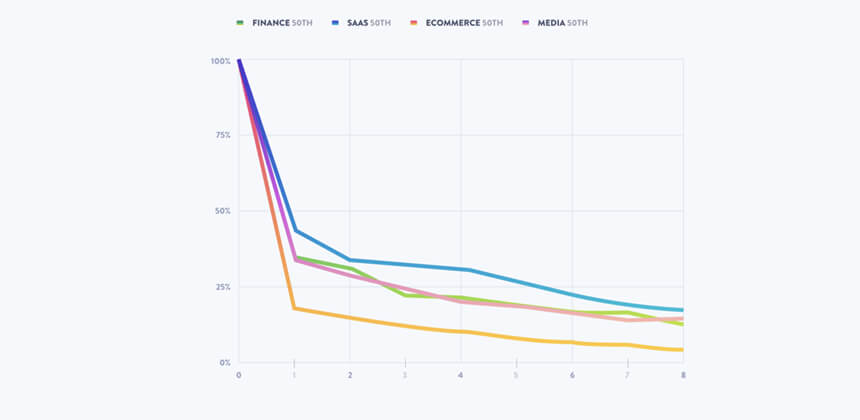
Optimize Retention Rates
Your app's retention rate has a significant impact on its ranking and visibility in both the Apple App Store and Google Play. Retention rate measures the percentage of users who continue to use your app over a specific period after installation.
In addition to its influence on app store rankings, retention rate serves as an indicator of how valuable and engaging your app is to users. It goes beyond the realm of app store page elements, highlighting the importance of app performance, user flows, user experience (UX), user interface (UI), and in-app copy in ASO.
For optimal results, it's essential to integrate ASO with other aspects of your team, including app design and development. By leveraging the analytics provided by the app stores, you can track retention rates and other engagement metrics, staying informed about user behavior and actively working with your team to enhance these metrics over time.
This may involve delving into the inner workings of your app, but the effort will contribute to a stronger ASO strategy and an overall improved app experience. Incorporate Other Marketing ChannelsWhile app store optimization (ASO) is crucial for driving app downloads, incorporating other marketing channels can amplify your success. While ASO targets users at the bottom of the purchase funnel (BoFu) who are ready to make a decision, leveraging other channels allows you to reach users at the top of the funnel (ToFu) who are still in the research and discovery phase. Here's how you can effectively leverage other marketing channels to drive more downloads:
SEO-Driven Website: Create a website optimized for search engines to increase your app's visibility and drive organic traffic. Provide detailed information about your app's features, benefits, and value proposition. Include compelling visuals and videos to showcase its functionality.
Email Marketing: Build an email list of potential users and engage them with relevant content, updates, and promotions. Use email campaigns to educate users about your app, highlight its unique features, and encourage them to download it.
Social Media Platforms: Utilize social media platforms to create a strong online presence for your app. Share engaging content, behind-the-scenes insights, user testimonials, and updates to generate interest and build a community. Run targeted ad campaigns to reach a wider audience and drive app downloads.
Paid Ads: Invest in paid advertising campaigns across different channels, such as search engines, social media platforms, and relevant mobile ad networks. Craft compelling ad copy and visuals to capture the attention of potential users and entice them to download your app.
By leveraging these marketing channels, you can reach users who are interested in learning more about your app, even if they are not ready to make an immediate download decision. These channels provide more flexibility in terms of content, allowing you to showcase your app's features, benefits, and user experiences in greater detail.
Integrating other marketing channels into your overall marketing strategy alongside ASO allows you to capture a larger audience, increase awareness, and drive more traffic to your app store page. By targeting users at different stages of the purchase funnel, you can effectively nurture their interest and ultimately persuade them to download your app.
Maximize Your App’s Potential with Ongoing ASOApp store optimization (ASO) is an ongoing and dynamic process that requires constant fine-tuning and monitoring. App stores are constantly evolving, and the competition is fierce, making it essential to prioritize ASO as a continuous part of your app marketing strategy. Here are some key points to consider:
Continuous Optimization: Regularly review and optimize your app's metadata, including keywords, app title, description, and screenshots. Stay updated with the latest trends and changes in the app stores to ensure your app remains competitive.
Competitive Analysis: Monitor your competitors and their ASO strategies. Analyze their keywords, descriptions, visuals, and user reviews to identify areas for improvement and stay ahead of the competition.
App Store Guidelines and Algorithms: Stay informed about any updates or changes in the app store guidelines and algorithms. Complying with the guidelines and adapting to algorithm updates can help maintain your app's visibility and rankings.
Performance Tracking: Continuously track and analyze key metrics such as downloads, conversion rates, ratings, and reviews. This data provides valuable insights into the effectiveness of your ASO efforts and helps identify areas that need improvement.
How can we help you?At Zestminds, we specialize in app store optimization and can assist you in maximizing your app's visibility, downloads, and overall success. Our team of experts can conduct in-depth keyword research, optimize your app's metadata, analyze your competitors, and provide ongoing support to ensure your app stands out in the app stores. With our expertise and industry knowledge, we can help you stay ahead in the ever-changing app landscape and drive continuous growth for your app.

Shivam Sharma
About the Author
With over 13 years of experience in software development, I am the Founder, Director, and CTO of Zestminds, an IT agency specializing in custom software solutions, AI innovation, and digital transformation. I lead a team of skilled engineers, helping businesses streamline processes, optimize performance, and achieve growth through scalable web and mobile applications, AI integration, and automation.
Stay Ahead with Expert Insights & Trends
Explore industry trends, expert analysis, and actionable strategies to drive success in AI, software development, and digital transformation.

July 07, 2023
What is App Store Optimization (ASO)? The How-To Guide
Stay Ahead with Expert Insights & Trends
Explore industry trends, expert analysis, and actionable strategies to drive success in AI, software development, and digital transformation.

July 07, 2023

