WooCommerce to Shopify Migration: Keep SEO & Boost Sales (Step-by-Step Guide!)
Migrating from WooCommerce to Shopify? Avoid traffic loss & SEO mistakes! Follow this expert-backed guide for seamless migration & higher sales. Read now!

Tired of slow WooCommerce speeds, frequent maintenance, and plugin conflicts? Thinking about switching to Shopify but worried about losing your SEO rankings and traffic?
You're not alone.
Many online store owners face the same fear: What if the migration ruins my organic traffic and Google rankings? A bad migration can lead to broken URLs, lost backlinks, and a significant traffic drop.
The good news? If done correctly, migrating from WooCommerce to Shopify can actually boost your SEO rankings, increase page speed, and enhance user experience, leading to higher conversion rates and sales.
Real Success Story: LaEnviro's 200% Growth After Shopify Migration
Before migrating to Shopify, LaEnviro was losing thousands of dollars in sales every month. Their WooCommerce store suffered from slow load times, poor mobile experience, and declining organic rankings.
Customers abandoned carts, and SEO rankings dropped.
The results after switching to Shopify:
- 150% increase in SEO efficiency
- 200% growth in sales within 3 months
- 70% faster load time, resulting in higher engagement
Want the same results? Follow this expert-backed guide to migrate your store without losing SEO!
Why Migrate from WooCommerce to Shopify?
1. Shopify is Easier to Manage & Scale
- No more hosting, security, and plugin headaches – Shopify is fully managed.
- WooCommerce requires constant maintenance, while Shopify runs seamlessly.
Example: A WooCommerce store owner spent 20+ hours per month on updates & plugin conflicts. After moving to Shopify, they saved that time and focused on growth instead.
2. Shopify Is More Secure
- Free SSL & PCI compliance – no need for manual security updates.
- No risk of plugin conflicts breaking your store.
3. Better Performance & Speed
Google confirmed that site speed is a ranking factor. Shopify's global CDN ensures lightning-fast performance.
Stat: A 1-second delay in page speed can reduce conversions by 7%.
4. Mobile Optimization & SEO Boost
- Shopify themes are mobile-friendly by default (Google loves this!).
- Better URL structure, automatic sitemaps, & structured data for SEO.
5. Built-In Sales & Marketing Tools
- Abandoned cart recovery
- One-click upsells & cross-sells
- Built-in email marketing
Now that you know why Shopify is better, let's go step by step to migrate properly.
Step-by-Step Guide: Migrate to Shopify Without Losing SEO
Step 1: Perform a Pre-Migration SEO Audit
Why?
Before making any changes, you need to analyze your current SEO performance to replicate or improve it on Shopify.
SEO Pre-Migration Checklist:
- Crawl your website using Screaming Frog or Ahrefs.
- Export a list of top-ranking pages via Google Search Console.
- Backup all SEO metadata (titles, descriptions, image alt text).
- Document internal links to replicate them on Shopify.
- Analyze backlinks – make sure important links don't break.
- Track site speed & Core Web Vitals before migration.
Pro Tip: Export this data into a spreadsheet for easy reference post-migration.
Step 2: Setting Up Shopify
Why?
Setting up Shopify before migration ensures a smooth transition with minimal downtime.
Steps to Set Up Shopify Properly:
- Sign up for Shopify – choose the right plan for your business.
- Pick a mobile-friendly, SEO-optimized theme.
- Set up payment, tax, and shipping settings.
- Enable free SSL certificate for secure transactions.
- Install SEO apps (Plug in SEO, JSON-LD structured data tool).
Once Shopify is ready, start transferring your store data.
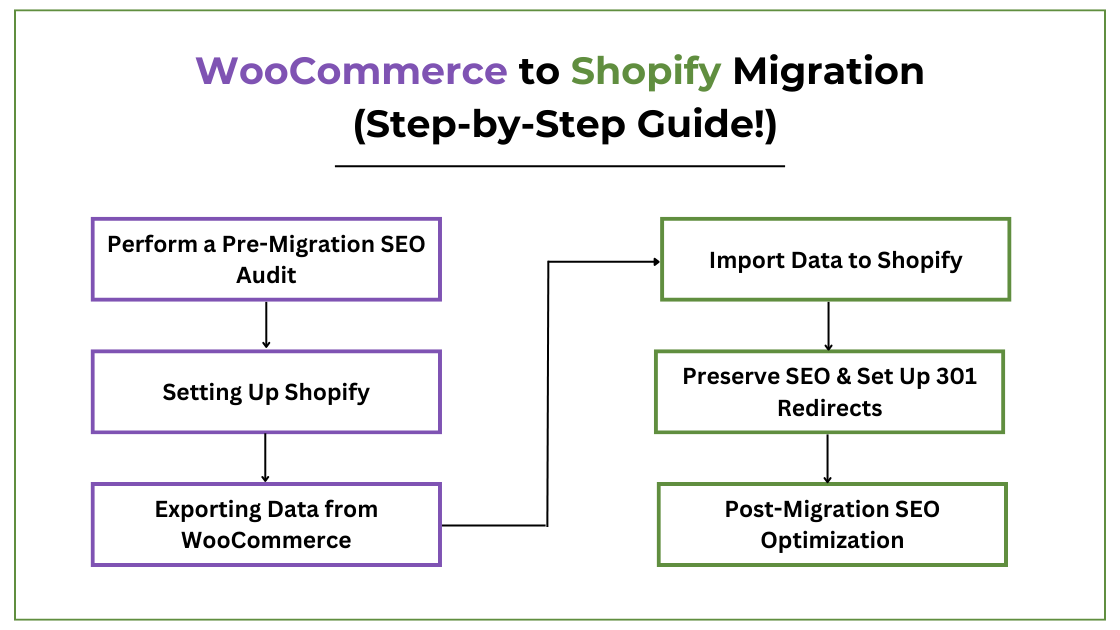
Step 3: Exporting Data from WooCommerce
Use tools like:
- LitExtension
- Cart2Cart
- WP All Export
What You Need to Export:
- Products, variants & categories
- Customers & order history
- SEO metadata (meta titles, descriptions, image alt text)
- Blog posts & pages
Step 4: Import Data to Shopify
How to Import Data Correctly:
- Use Shopify's built-in CSV import tool.
- Verify data accuracy (check products, descriptions, and images).
- Manually adjust SEO tags & descriptions if needed.
Pro Tip: Shopify doesn't allow subcategories by default – use collections instead.
Step 5: Preserve SEO & Set Up 301 Redirects
Why?
If you don't set up 301 redirects, you will lose rankings.
How to Do It:
- Use Shopify's URL redirect tool to point old WooCommerce URLs to new Shopify URLs.
- Manually check for any broken links.
- Submit your updated sitemap to Google Search Console.
Case Study: After setting up 301 redirects properly, a Shopify store retained 92% of its rankings within 2 weeks.
Step 6: Post-Migration SEO Optimization
Final SEO Checklist:
- Fix any broken links (Use Google Search Console).
- Optimize page speed using Google PageSpeed Insights.
- Compress images using TinyPNG.
- Rebuild internal links in your new Shopify store.
Pro Tip: Shopify doesn't support blog categories. Use "collections" to organize content properly.
Conclusion: Ready to Migrate Without SEO Loss?
Migrating from WooCommerce to Shopify is not just about moving products—it’s about keeping your Google rankings, improving user experience, and driving more sales.
Want expert help? Let’s make your Shopify migration seamless.
Why Choose Us?
- 50+ Successful WooCommerce to Shopify Migrations
- 98% Client Satisfaction Rate
- Proven SEO Results – Avg. 120% Traffic Growth Post-Migration
- Certified Shopify & SEO Experts
Migrate to Shopify Without Losing Traffic – Get a FREE SEO Audit Today!
Additionally, I’m answering a few more questions. Let’s have our last look.
FAQs: WooCommerce to Shopify Migration
#1. Will migrating from WooCommerce to Shopify affect my SEO rankings?
If done correctly, your SEO rankings can remain intact or even improve. Key steps include 301 redirects, preserving metadata, and optimizing for Shopify's structured data and speed improvements.
#2. How long does it take to migrate from WooCommerce to Shopify?
The timeline varies based on store complexity. A basic migration can take 3-5 days, while a larger store with many products, customizations, and SEO refinements can take 1-2 weeks.
#3. Can I migrate my blog content along with my products?
Yes! Shopify supports blog migration, but you may need to manually adjust formatting, internal links, and SEO metadata after importing.
#4. What happens to my URLs after migration?
Shopify has a different URL structure than WooCommerce, so setting up 301 redirects is critical to maintain link equity and prevent traffic loss.
#5. Do I need a developer to migrate from WooCommerce to Shopify?
It depends! If your store is simple, you can use Shopify's import tools. However, for larger stores, SEO preservation, custom functionality, or advanced design, hiring a Shopify migration expert is recommended.
#6. What are the biggest SEO risks when migrating to Shopify?
Common SEO risks include:
- Broken links from missing redirects.
- Lost metadata (title tags, meta descriptions, alt text, etc.).
- Poor URL restructuring leading to duplicate pages.
- Traffic drops due to incorrect sitemap submission.
#7. Will my customer data and order history be transferred?
Yes, using tools like LitExtension or Cart2Cart, you can migrate:
- Customer accounts
- Order history
- Billing & shipping details
However, Shopify does not allow customers to reclaim old passwords—they will need to reset them.
#8. Can I keep the same design from WooCommerce on Shopify?
Shopify and WooCommerce use different theme structures, so an exact design match isn't possible. However, you can customize a Shopify theme to closely resemble your existing site.
#9. What Shopify apps can help improve SEO post-migration?
Recommended Shopify apps for SEO:
- Plug in SEO (to monitor SEO issues)
- JSON-LD for SEO (for rich snippets & structured data)
- TinyPNG (for image compression & page speed improvement)
- SEO Manager (for bulk SEO edits and insights)
#10. Will my WooCommerce payment gateway work on Shopify?
Shopify supports many payment gateways, but not all WooCommerce payment plugins are compatible. Shopify Payments is built-in, but if you need PayPal, Stripe, or others, you must set them up separately.
#11. How do I track my SEO performance after migration?
Use these tools to monitor your Shopify SEO:
- Google Search Console (for indexing & errors)
- Google Analytics (to track traffic & conversions)
- Ahrefs/Moz/SEMrush (for backlinks & keyword tracking)
- Shopify analytics dashboard
#12. Should I delete my old WooCommerce site after migration?
No! Keep your old WooCommerce site live in a staging environment for at least 30-60 days to cross-check missing data, test redirects, and ensure a smooth transition.
Related Case Study
Want to see how Zestminds help in Shopify migration and that leads to business growth?
Check out the success story!Have a project in mind?
Book a free consultation and explore how we can help.
Let's Talk
Shivam Sharma
About the Author
With over 13 years of experience in software development, I am the Founder, Director, and CTO of Zestminds, an IT agency specializing in custom software solutions, AI innovation, and digital transformation. I lead a team of skilled engineers, helping businesses streamline processes, optimize performance, and achieve growth through scalable web and mobile applications, AI integration, and automation.




